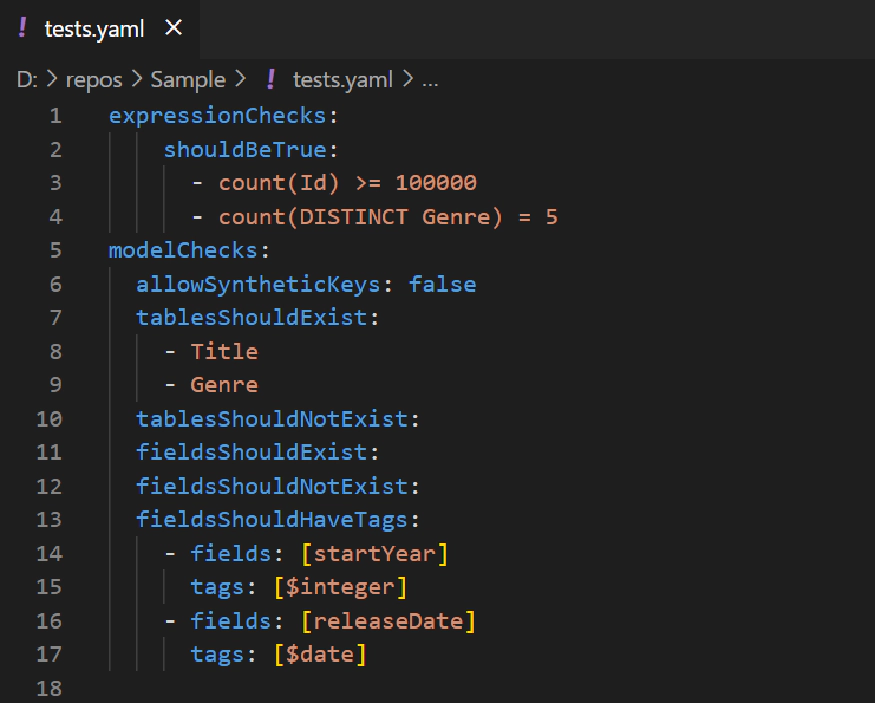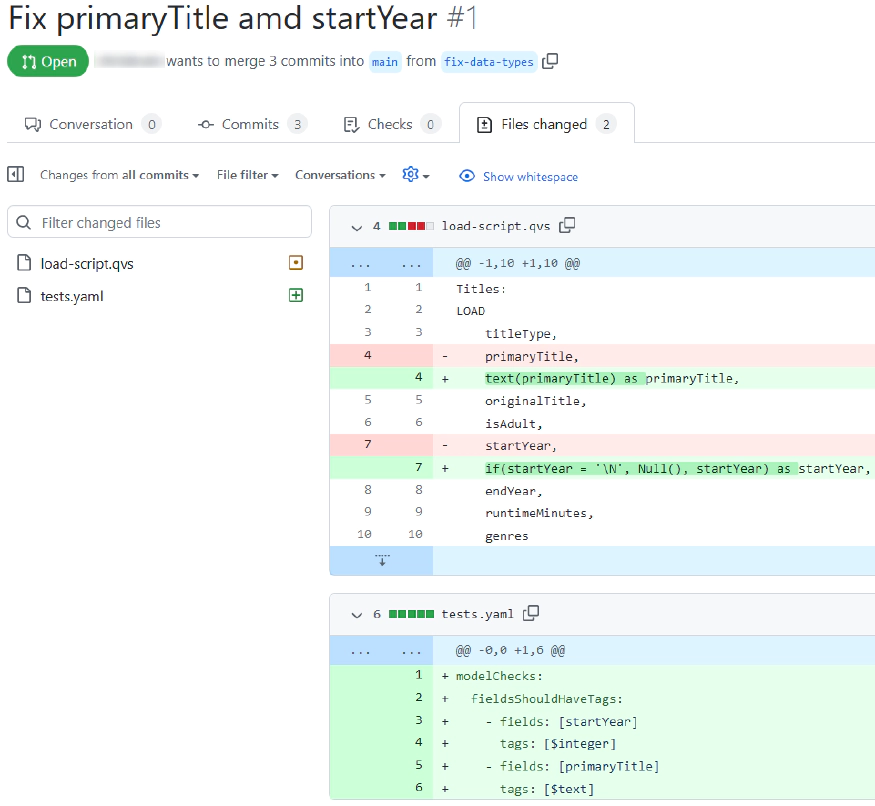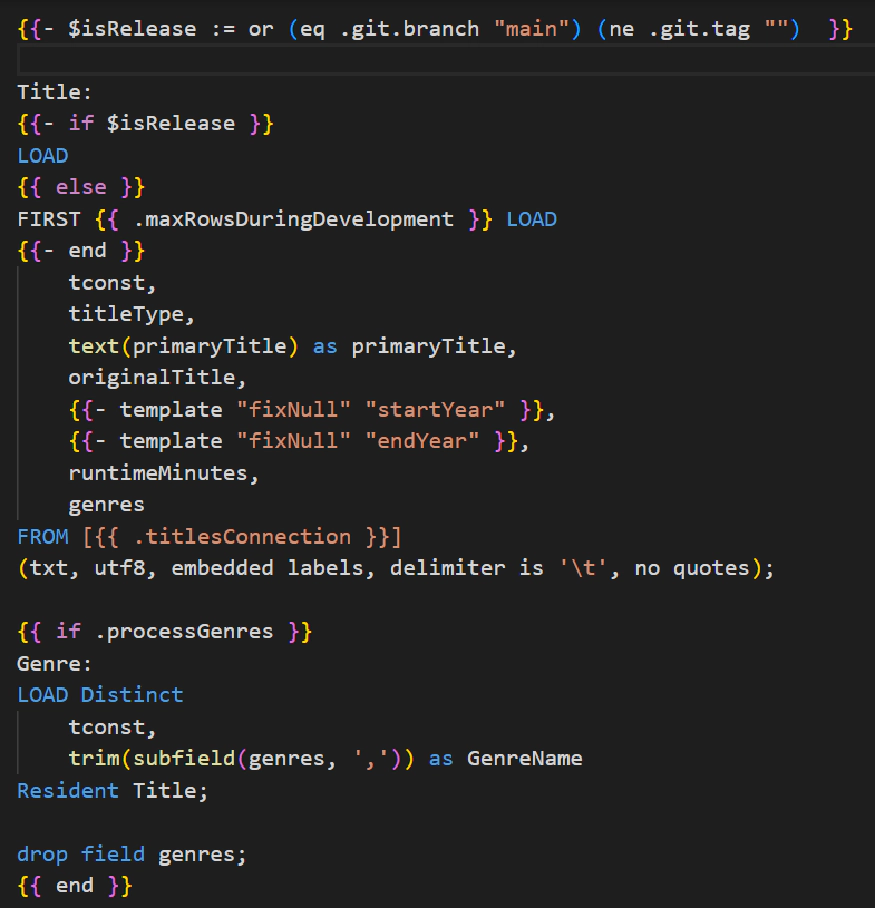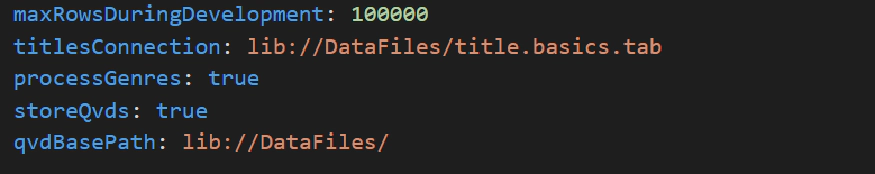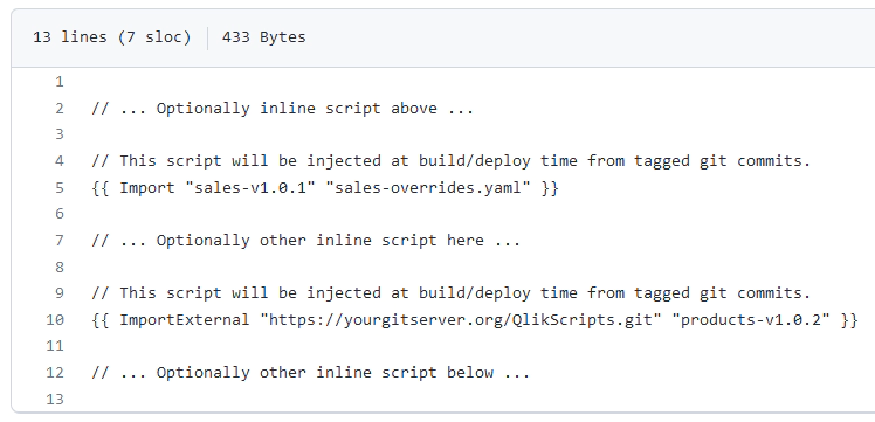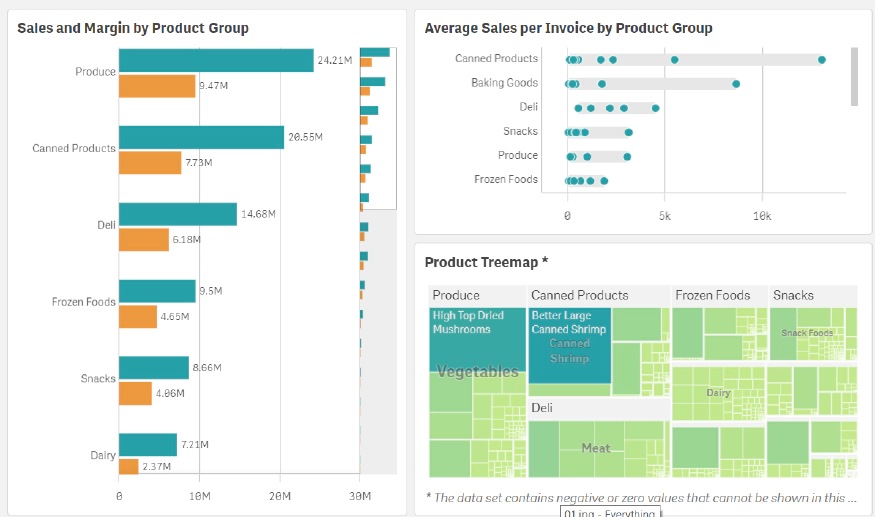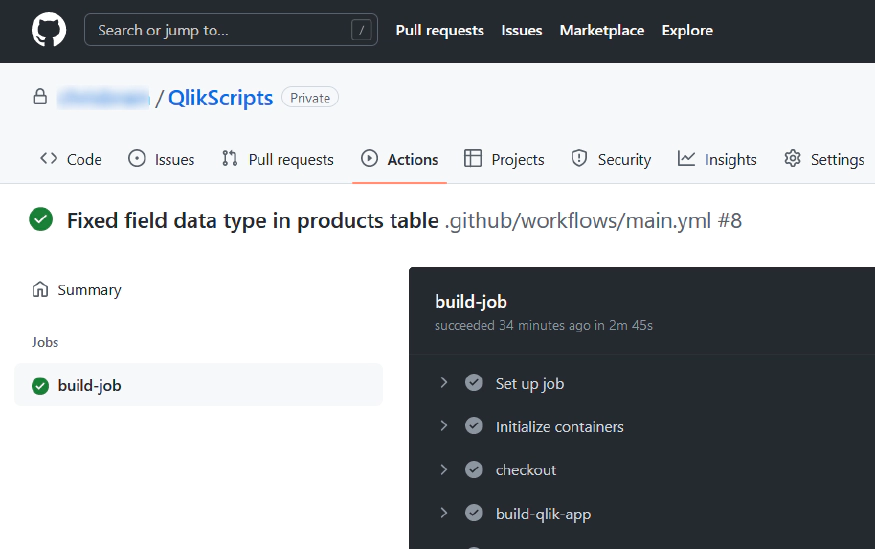Make Git a first class citizen in your Qlik deployments.
A continuous integration/continuous deployment (CI/CD) style solution for Qlik Sense developers.
Bring professional software development practices to your Qlik Sense load scripts, master items, variables and other Qlik Sense artifacts.
Automate more, simplify scripts and code and reduce bugs and regressions.
Sign up for beta updates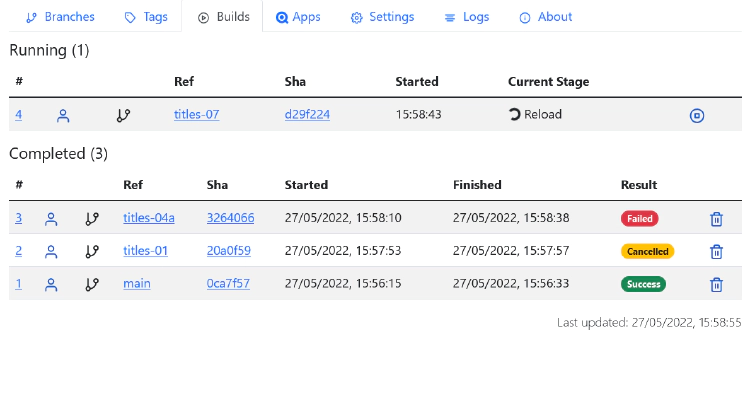
Feature Overview
Features targeted for first release:
- Automated testing
- Work with Git branches, PRs and tags
- Advanced templating
- Parameterise your scripts and apps
- Compose versioned scripts
- Deploy apps from templates
- Git platform agnostic
- Github Action & other CI server support
See the beta docs here.
Automated testing
Define tests in yaml to run against your Qlik Sense application.
For example, assert which tables or fields should or should not exist or what data types the fields should have. Or run any boolean Qlik expression and check it passes.
Get rapid feedback if code is committed which breaks these checks before it makes its way into a downstream application or into prod.
Work with Git branches, tags and PRs
Qlik Sense developers can easily take a branch of existing code and develop and test changes in a safe and isolated way before integrating the updates into a main branch.
Simple templating features can be used to ensure any reloads update only a branch based copy of any apps (QVFs) or data (e.g. QVDs) created by the branch build.
Release Git tagged versions of your Qlik related code and use all the features of Git to gain clear traceability of exactly which changes have gone into each release and who made them.
Advanced templating
Optionally make use of (Go) templating in your load scripts, master items, tests and other Qlik related code to further simplify and supercharge your development.
For example, parameters made available about the build context (e.g. Git branch and tag name) allow you to reduce the data volumes loaded while working on a branch or to change the paths to connections or storage locations for QVDs.
Access to templating also gives you an opportunity to simplify and reuse script functionality as well as breaking your load script down into separate files which are more logical to work with.
Parameterise your scripts and apps
Create an arbitrary easy to read inputs yaml file to parameterise your load scripts, master items and other Qlik related code to allow a central well tested code base to be used for different use cases within your organisation.
For example to turn on and off different parts of the data model, load from different data stores or connections (stage vs prod), change field prefixes or store to different QVD or other data store locations.
Compose versioned scripts
Compose versioned releases of your tested and Git tagged load scripts and related Qlik code into larger and more sophisticated scripts and applications.
When new versions of these upstream releases are created they can be easily tested on a PR branch before merging.
An inputs.yaml file can also be provided to override the default parameters in the referenced code (see parameterised scripts above).
Deploy apps from templates
Commit QVFs into your Git repo and use these as a template for any application created by the ‘build’.
Alternatively an existing QVF from your Qlik cloud tenant can be configured or a Github release asset or HTTP source can be used.
Creating a new app is as easy as taking a branch in Git and making any code changes needed for the specific version.
Git platform agnostic
Designed to work with any Git platform over SSH or HTTPS. Tested with a number of platforms including Github, BitBucket, Gitlab and Gitea.
Github users have access to some additional features including:
- Github Action support (see below)
- Setting commit statuses (e.g. for use on protected branches)
- Extracting apps (QVF files) from assets on a Github release
Github Action & other CI server support
The product can be run as a standalone server with a web UI, either via either a small executable binary or Docker image.
A command line version can also be used to run builds from other environments such as Github Actions, Azure Devops, Jenkins or Circle CI allowing you to deploy your apps directly from your favourite Git provider directly into Qlik Sense.
A special flag is available to make usage from Github Actions even more streamlined and to make use of the special formatting capabilities of the Github Action output logs.
Versions for Windows, Linux or Mac OS are available.
Get on the beta list!
Sign up to the newsletter if you would like to be first in line when the beta is available.
Note - the first version works with Qlik Saas/Cloud only. Support for Qlik Sense on-premise will be added based on interest.
Versions for Windows, Linux or Mac OS are available.